Fix Sensor Problems on OnePlus: Google launched Android device a decade ago, and it was the turning point for smartphone industry. The revolutionary device put a lot of previous so-called smart device to shame. The modern smartphones integrated with sensors and they can wrong very badly. The inconvenience caused by defected sensors can damage overall experience, and Proximity Sensor is one of them. In this tutorial, we are going to provide official methods to deal with the proximity sensor issue.
Table of Contents
What is Proximity Sensor
In modern devices, manufacturers are not skipping Accelerometer, Gyroscope, Magnetometer, GPS, and Proximity sensor. The proximity sensor located near to the front camera and main microphone. The sensor technology is a combination of light detector and infrared LED, which designed to adjust screen brightness and movement of the subject. The LED infrared & light detector also prevents unwanted clicks and taps, while the primary user is not active. The LED infrared showers beam of light all over your face, but it isn’t visible to a human eye.
How to Fix Sensor Issues on OnePlus Phones
1. Disable Proximity Sensor Permanently
On OnePlus device, OxygenOS doesn’t limit the consumers and you can tweak the phone for performance or disable a few features. In our case, we are going to disable Proximity Sensor permanently. Do not worry about reversion because you can always enable it back to normal, and it doesn’t impact the performance. Remember, disabling/enabling does not improve or decrease performance of the device because it is independent hardware integrated to the motherboard.
Related: How to Fix Touch Issues on OnePlus 7 Pro and 7T
Step 1: Go to “Settings” from the menu.
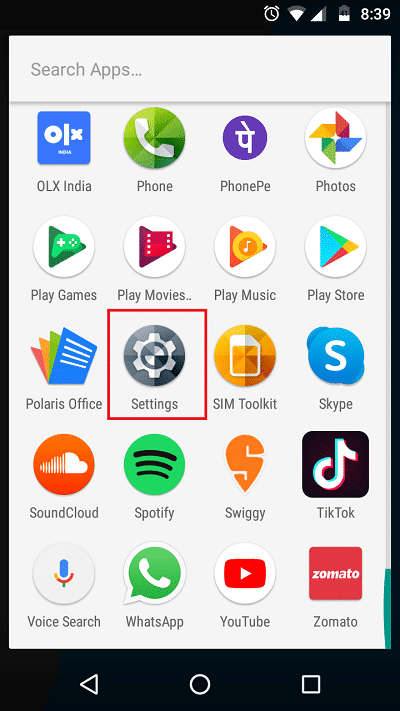
Step 2: In Android 7.0 or above, tap on “Display” settings.
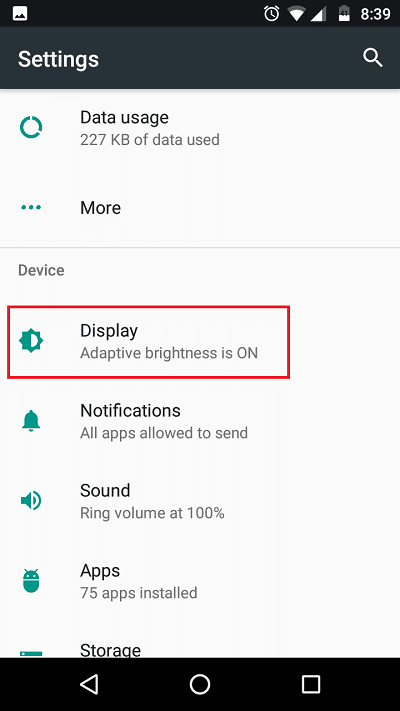
Step 3: Now, disable “Adaptive Brightness” by tapping on the button.
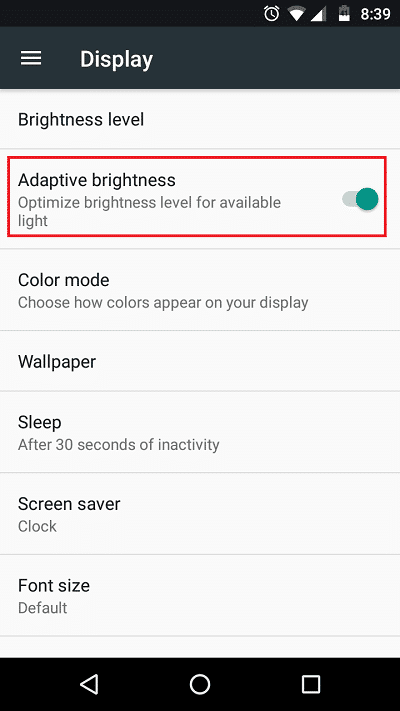
On OnePlus devices, Proximity sensor designed to detect presence, and adjust light depending on the environment. By disabling the feature, you are getting rid of the functional status and it will prevent inconvenience caused when taking calls. As a consequence, the OnePlus consumer has to adjust screen brightness manually from the notification bar.
2. Remove Dust Particles
The proximity sensor located on the front panel of the phone, and it appears visually. The front screen always covered under tampered glass, and it can cause the inaccuracy. The dust particles do not leave visible patterns because they are tiny particles invisible a human retina. The only microscope can spot it, and removing dust particles using a compressed air gun to wipe out from the system. You cannot wipe the phone, and expect tiny particles to leave easily.
Note: Consult a certified OnePlus engineer for hardware assistance.
Also Read: Fix Microphone Not Working in OnePlus Phones
3. Repair/Replace Sensor
BBK Group driven OnePlus manufacturer offers one-year standard warranty for consumers internationally. Even Telecommunication companies under contract offer an instant replacement for 24 months of period, and you can replace the device.
Of course, manufacturers do not hold responsibility for physical damages, but they do undertake & accept free repairs for defection. If your device is under warranty or under contract, then seeking assistance from OnePlus authority won’t hurt you at all.
OnePlus Customer Care in India, USA, United Kingdom, Australia, etc.
Bottom Line
Mechanism prone to defection, and they may pass through quality tests before shipping off for sales. OnePlus never settled for customer care services, and after sales service, and under warranty consumers need to worry about anything. Let us know, which method worked for you & how did you solve OnePlus sensor problem in the comment section below.
Related Posts:
Thanks for sharing all of your experiences!