Fix OnePlus TV issues: A new smart tv brings along a lot of happiness when it is all new but after some months you might start facing common tv problems which are not that big but can give you a tough time if you have a little knowledge related to the technical issues in smart TV. Well, it looks like you are someone who has got a brand new OnePlus TV Q1 and Q1 Pro. You might be facing some issues on this TV since OnePlus TV is quite new and is a Smart TV running on Android.
In this article, we will be breaking down the OnePlus TV problems and will give you the best ways to fix them on your own without wasting time waiting for the technical assistance of the company. Make sure you read the issues and there fixes thoroughly and follow them correctly. That being said, let us hop right into our post on How to Fix OnePlus TV Problems.
Table of Contents
How to Fix OnePlus TV Problems
Login Issues
This is a very common issue which can happen due to internet connection issues. Sometimes the login QR code fails to load therefore scanning and logging in becomes a problem. To resolve this issue, log out of the login page and enter the login page once again. Here, enter the credentials and log in to your account. If the problem still persists, check out your network settings.
You can check your network speed using Fast.com if it is slow, try to restart the router. If the problem is still not resolved, contact your ISP. If the network is fine and the QR code is getting scanned but not moving towards the next page, restart the television and router once more. In most cases, a restart is all that is required to fix login issues on the OnePlus TV.
Related: Fix Fingerprint Scanner issue on OnePlus Phones
Playback Problems
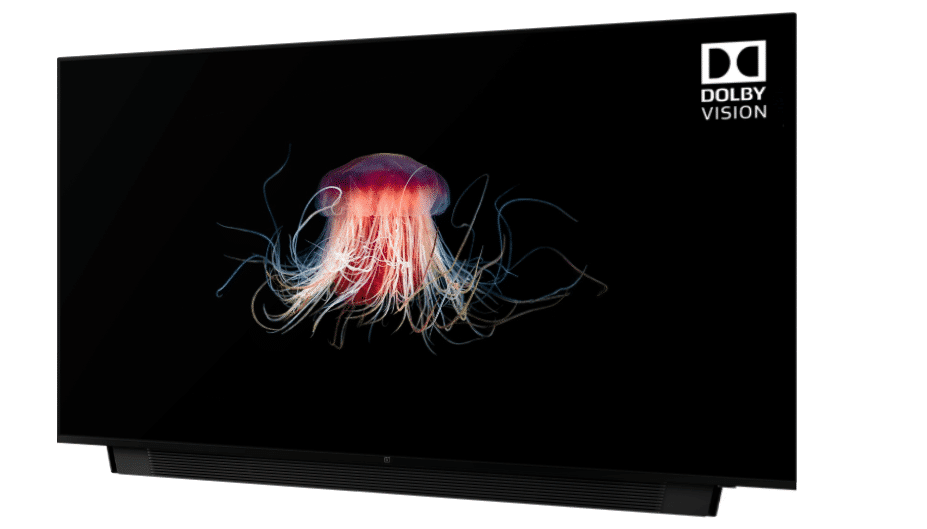
At times, your OnePlus might cause issues in playback such as a black screen, flower screen and out of sync pictures and sounds. Well, the most common ways which can be used to fix the issue are:
- Play around with the Playback settings, especially the resolution. Switch it down to 1080p to see if that helps to fix this issue.
- Turn off the OnePlus TV and turn it back on after a few seconds.
Some other less common issues include rough playback or sometimes the playback is stuck. In this case, you can try:
- Changing the video definition to a lower format using the operation path.
- Restart your router as sometimes high ping or weak connection can cause playback issues.
- Restart your OnePlus TV and try to play the video again.
- The unstable connection might be causing issues for the television to keep the playback consistent.
- Try connecting to another strong Wi-Fi connection to see if that fixes the issue.
Related: How to Install Hulu on FireStick
No Playback Supported Issue
There can be times when you might come across an error like “Playback Not Supported” while trying to stream your Video either online or via an input device like a Firestick or Pendrive. Well, this is one of the most common issues that users come across. Well, there are majorly three reasons why you are getting this error on your TV:
- Your internet connection is not working. (If you are trying to stream online).
- The file format or resolution is not supported on your OnePlus TV.
- The video file which you are trying to play is either corrupt or broken.
In order to fix this issue, just make sure that you are connected to an active Internet connection. Also, make sure that the video format is supported on your TV and your file is not broken or corrupt. Sometimes, a restart also fixes this issue, so don’t forget to try out this simple fix.
*** has stopped running
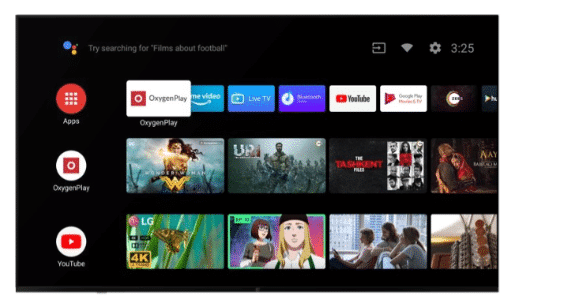
You might come across such an error while using an application on your OnePlus TV. Now, depending upon the task and application name, this error can be something like, “Unfortunately, Netflix has stopped running”. Well, there are millions of apps on the Google Play Store and not all of them are optimized for TV yet. Right? So make sure that you are using an app which is supported on an Android TV. Now, if you are sure that the App is supported, you can try these solutions:
- Go to Settings and Clear the Cache and Memory of that app.
- Re-install the app on your TV.
- Make sure that your TV has the latest System Software Update installed.
OnePlus TV Remote Not Working

If you are using OnePlus TV for quite a while now, then you might be facing an issue where the Remote of your OnePlus TV is not working anymore. Well, this is probably the most common issue with any TV out there, whether smart or not. There are generally 2 reasons why this can happen:
- The batteries on your OnePlus TV Remote are dead and does not have any juice left.
- You may have broken the remote due to regular rough usage.
Now, the solutions are a lot simpler. The first things which you should try doing is simply switch the batteries of your OnePlus TV Remote with a new one If that does not work out, then the chances are that your Remote is broken and you need to get a new one as a replacement.
So that’s it guys, those were some of the most common issues that users face with the OnePlus TV. We hope that this post has helped you in fixing these issues. Just in case if you are facing a problem which we have not listed in this post, then feel free to let us know in the comments section down below. We will definitely try to help you out.
Recommended:
TV hangs often with Retrieving data error on screen. No other function is working on remote, while there is retrieving data error. Please advise solution asap .