How to Root OnePlus 6T: When it comes to great OnePlus phones, OnePlus 6T is right up there with the OnePlus One and OnePlus 3T. It has great specifications and a small notch that makes the phone beautiful. Many of these OnePlus 6T owners would want to unlock the bootloader and root OnePlus 6T that they have to take full advantage and to run mods and ROMs on it.
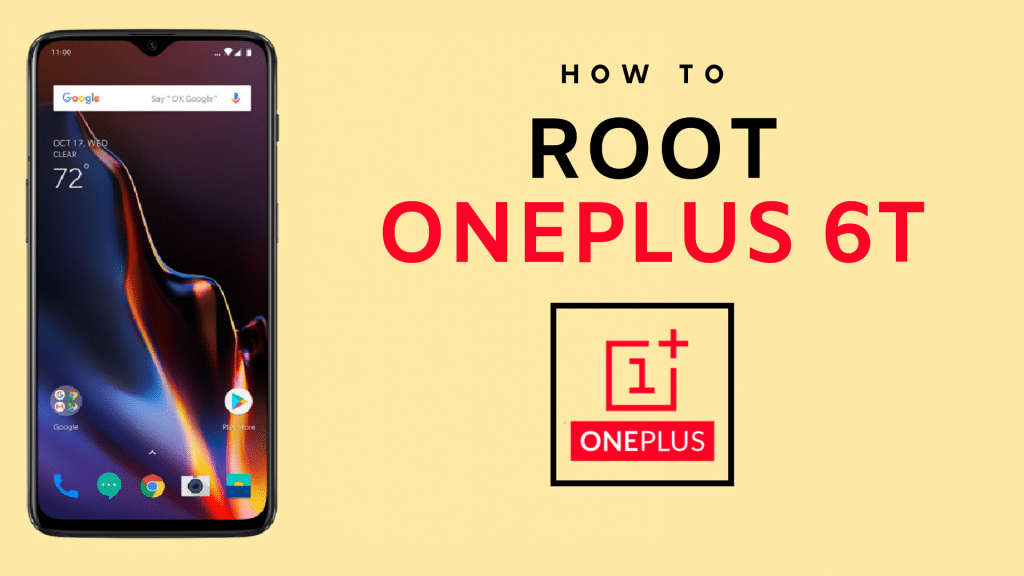
Rooting the OnePlus 6T isn’t an easy job so make sure you pay full attention to what we have mentioned in the guide. Also, keep in mind that we have tried our best to guide you correctly so do not skip any step and do not hold us responsible if something goes bad. Now that we have cleared everything, let’s start with the requirements for unlocking the bootloader and root the OnePlus 6T.
Table of Contents
How to Root OnePlus 6T
Downloads & Requirements
ADB Drivers
There are a bunch of things you need to download or do on your PC before you go ahead and start the process of rooting the 6T. First of all, go ahead and download the ADB Drivers for Windows/macOS.
Once you have downloaded the driver for your system, you need to install these by following the steps mentioned on the linked pages above. Now, move over to your phone and do the following things:
Backup your Phone
- Take a backup of everything on your phone including your internal SD card, photos, music, downloads or whatever data you might have on your phone. This is important because the phone will be wiped completely including its internal storage.
- If you have a phone from brands such as Samsung, OnePlus, Xiaomi or any other bigger brand, then you might be syncing your phone’s backup already to your Google Drive account. Keep in mind that this requires Android 9 Pie on the phone which 6T definitely runs on.
Enable USB Debugging & OEM Unlocking
- On your phone, go to Settings > About Phone > Tap the BUILD NUMBER 7-8 times.
- You will see a notification that says Developer options are enabled. Or if you already have Developer options enabled, you will see a notification that says You’re already a Developer!
- Go back to the main Settings page and go to Developer Options. These options are meant to make changes for developers working on apps etc.
- On this page, look for two options:
- USB Debugging
- OEM Unlocking
- Turn both of them on and then make sure that your phone is fully charged.
Magisk and TWRP for OnePlus 6T
Once downloaded, connect your phone to your Windows PC and then follow the steps listed below. First, we will unlock the bootloader to root OnePlus 6T. This will allow us to boot TWRP on it which we will use to flash the phone. It is not easy as it sounds so make sure you don’t skip any steps at all.
Also Read: How to Hide Photos, Videos on OnePlus 7 and 7 Pro
Update your Phone
Keep in mind that the steps mentioned here will only work on the most recent version of Oxygen OS that your OnePlus 6T should run. Update your phone before performing these steps or you might run into issues.
Unlock (Before Root) Bootloader & Install TWRP on OnePlus 6T
Finalizing ADB Install
Make sure you have downloaded the TWRP and Magisk files. Once downloaded, keep them in a folder on your Desktop. Once the folder is created, paste the downloaded things into the folder.
- Open the Start Button and type PowerShell and then right click on Windows PowerShell and Run as Admin.
- Inside the PowerShell Window, type the following command:
Set-ExecutionPolicy Bypass -Scope Process -Force; iex ((New-Object System.Net.WebClient).DownloadString(‘https://chocolatey.org/install.ps1’))
- When prompted for input, just press Y and ENTER. In the same window, type the following command:
choco search adb
- Then type the following command to finalize the installation of ADB:
choco install adb
Once Installed, close the PowerShell Window and go back to the folder on the laptop. Open the folder and follow the steps given below.
Unlocking Bootloader on OnePlus 6T
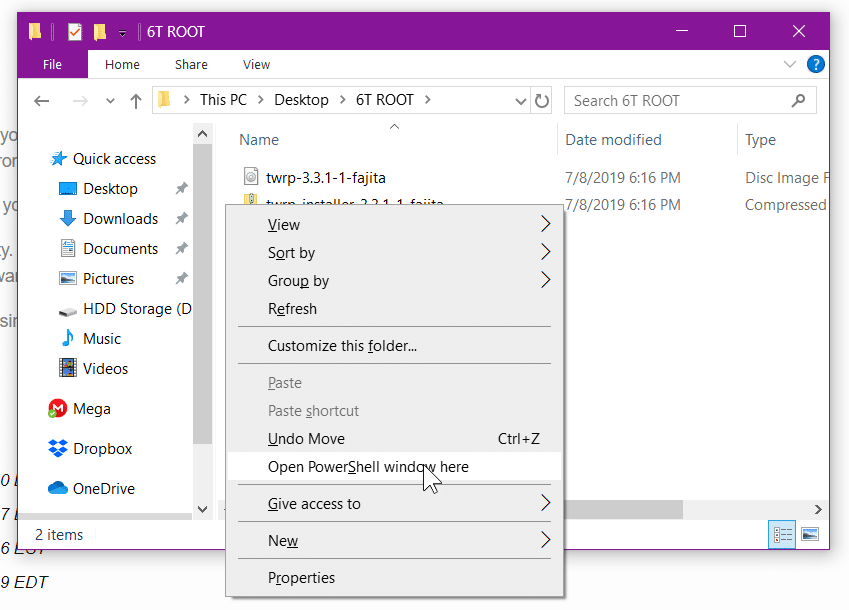
- Keep the SHIFT key pressed on your keyboard and right click inside the folder in an empty space.
- Click on the option that reads Open PowerShell window here. Windows PowerShell will open up.
- Make sure your phone is connected to your PC and USB Debugging is on.
- Inside the PowerShell window, type:
adb devices
- This will start the ADB server and will ask for the permission on your phone so click Allow on your phone when connected to PC.
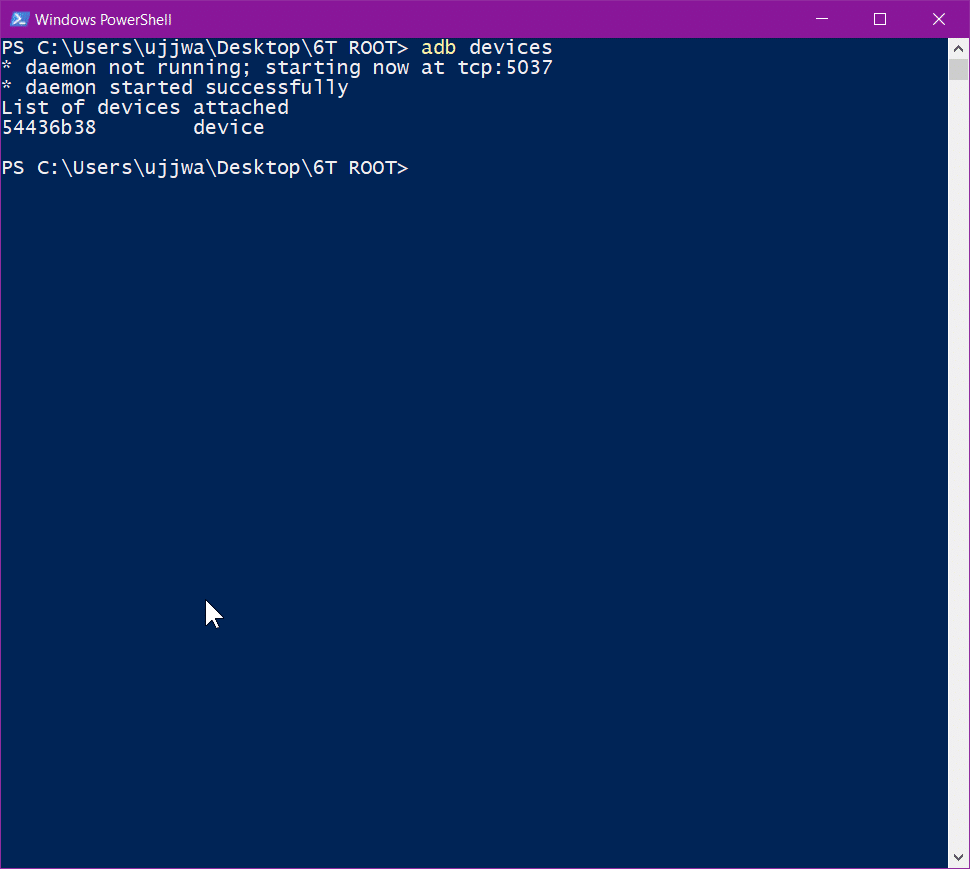
- Now type the following commands one by one:
adb reboot bootloader – this will reboot the phone in fastboot mode
fastboot oem unlock – this will unlock the bootloader and completely wipe your phone
Now, your phone has an unlocked bootloader. Now that your bootloader is open and unlocked, we will go ahead and install TWRP on it. Once your OnePlus 6T has rebooted into the system, go ahead and reboot back to bootloader mode.
Now that you are in fastboot/bootloader mode again, we will install TWRP on the OnePlus 6T. Type in the following command in the same PowerShell window.
fastboot boot <twrpfilename>.img
This will boot your OnePlus 6T in TWRP and the first boot will take some time so have some patience. Now, you will see that the internal storage of your OnePlus 6T will be available on your PC. Paste the TWRP and Magisk zip file on your phone’s internal storage. On your phone, follow the below-given steps:
- Tap on Install and then browse to the TWRP ZIP file.
- Select the ZIP file from the directory/folder you saved it and install it.
Once installed, go back to TWRP home and then reboot your phone in the Android System. TWRP has now been installed on your OnePlus 6T.
Rooting OnePlus 6T after Installing TWRP
Once you have TWRP installed, installing Magisk and rooting your OnePlus 6T is as easy as flashing a ZIP in TWRP. Just reboot your phone in TWRP and tap on Install. Then tap on the Magisk zip you have downloaded and install it.
Once installed, just reboot your phone to the Android System. You will need to install Magisk Manager from this link. Once this is installed, the process of unlocking the bootloader, installing TWRP and rooting OnePlus 6T is done and you can start taking advantage of your freshly rooted phone.
Related Guides:
What a great tutorial..Could you please tell us, does it work with OxygenOS 9.0.16?