Rest/Restore OnePlus 7T and 7T Pro: Hanging, Freezing of Smartphones is something which is quite common with Android Devices. If you are someone who is using an Android Device for quite a while now, then the chances are that you should have experienced things like freezing, hang or frequent reboots on your Android Device. Well, the first thing which comes to every mind after seeing such situations is to reset your Device. Now, there are actually two different types of Reset with Android Devices. The Soft Reset and the Hard Reset OnePlus 7T and 7T Pro.
Anyways, if you are someone who is facing such issues on your OnePlus 7T or the 7T Pro, then this post is for you. If you want to do a reset on your device for some other reasons, then also, this post is for you. Today, in this post, we would be covering on How to Reset the OnePlus 7T and 7T Pro.
Table of Contents
How to Reset OnePlus 7T and 7T Pro
Wait, before we get straight to How to reset OnePlus 7t and the 7T Pro, let us actually take a look at What even is this Hard Reset and Soft Reset.
What is Soft Reset?
Soft Reset is similar to a Restart or Reboot. Basically it restarts your Android Device and releases all which it had active in the memory. It does not wipe any of the User data at all.
What is Hard Reset?
Hard Reset, also known as Factory Data Reset restores the data and settings on your Android Device with the factory defaults. Once you have done Hard Reset, there is no way back. Hard Reset will erase all the data, user settings, preferences and will bring it back to the Factory Defaults.
So now when you know the difference between the soft reset and the Hard Reset. Let us take a look at How to Perform a Soft Reset on OnePlus 7T and 7T Pro.
How to Perform a Soft Reset on OnePlus 7T and 7T Pro
Here are the steps which you need to follow in order to Perform a Soft Reset on OnePlus 7T and 7T Pro:
- First of all, you need to first turn your device on.
- Now, simply press and hold the Power + Volume Down key until the device turns off.

- Wait for a few seconds till the device restarts.
- That’s it! You have successfully performed a Soft Reset on your OnePlus 7T and the 7T Pro.
Does the problem still persist? Well, if your answer is Yes, then you should consider performing a Hard reset on your OnePlus Device.
How to Perform a Hard Reset on OnePlus 7T and 7T Pro
There are 2 methods which you can use in order to perform a Hard Reset on your OnePlus 7T or the 7T Pro. Let us take a look at the first method.
Hard Reset OnePlus 7T and 7T Pro via Settings
In this method, we will perform a Hard or Master Reset on our OnePlus 7T or the 7T Pro via Settings. Here are the steps which you need to follow on your OnePlus device:
- First of all, you need to go to the Settings app on your OnePlus 7T or the 7T Pro.
- Now, navigate to System > Reset options > Erase all data.
- Here, tap on the RESET PHONE option.
- Enter your PIN, Pattern or Password, then tap on Next button.
- Finally, tap on ERASE EVERYTHING to confirm the reset.
- Your device will now start wiping all the data.
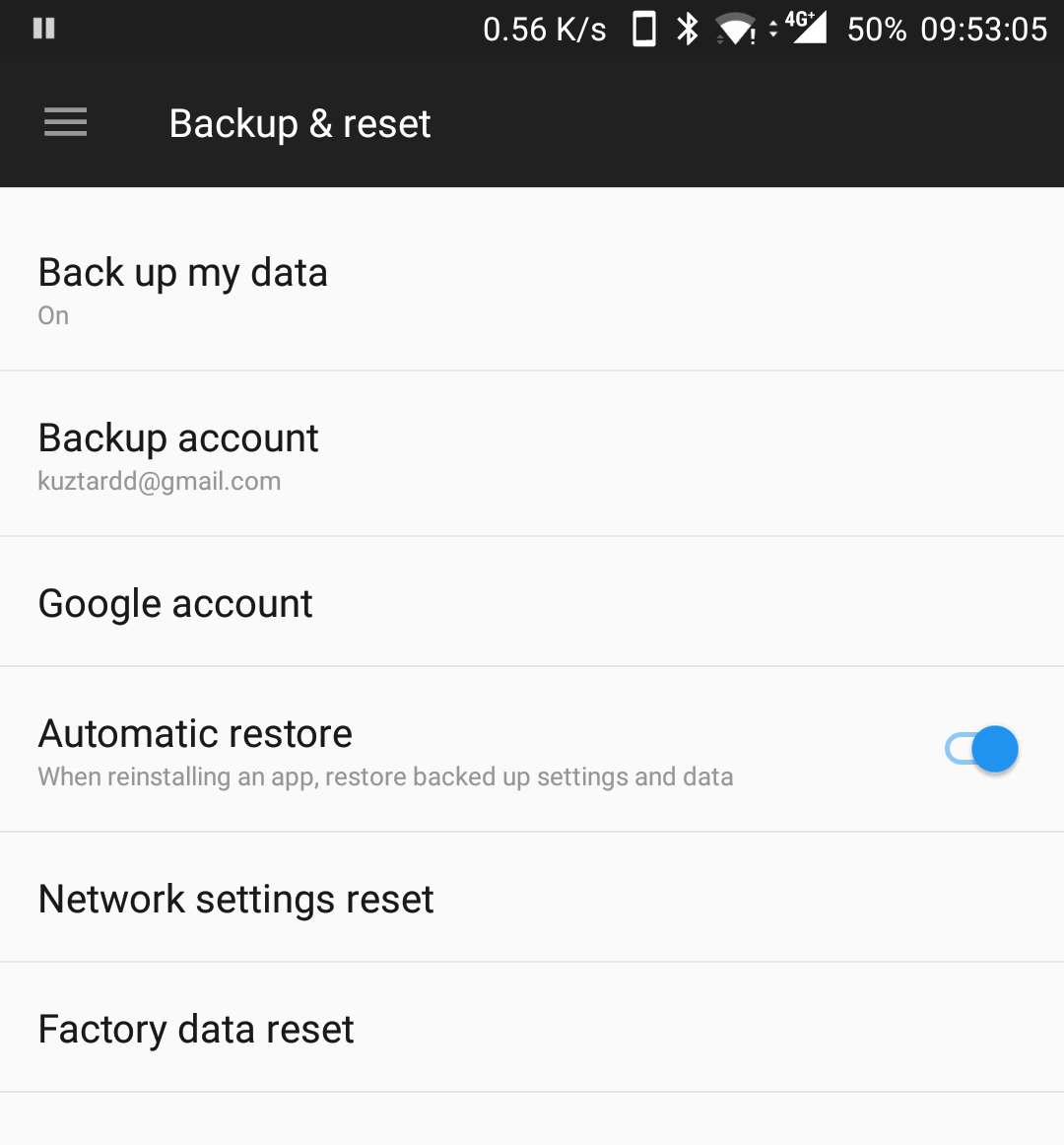
- Now, wait for the process to get completed. Do note that this process may take a while.
- Once completed, your device should restart on its own.
- That’s it! You have successfully performed a hard reset on your OnePlus 7T/ 7T Pro via Settings App.
Can’t access the Settings App? Well, don’t you worry as you can perform a Hard Reset on your OnePlus device via Recovery as well.
Hard Reset OnePlus 7T and 7T Pro via Recovery
In this method, we will perform a Hard or Master Reset on our OnePlus 7T or the 7T Pro via Recovery. Here are the steps which you need to follow on your OnePlus device:
- First of all, you need to press and hold down the Volume Down + Power button altogether for a few seconds.
- Release the buttons once you see the OnePlus logo flashing on the screen.
- Enter the Password, Pattern or PIN of your device in order to enter the Recovery Mode.
- Now, tap on the English language to choose it.
- Here, tap on the Wipe data and cache.option.
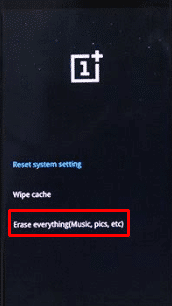
- On the next screen, tap on Reset everything.
- Now, you might see a popup saying This can’t be undone, continue? – simply tap on Yes.
- Wait for the process to get completed. Do note that this process may take a while.
- Once done, simply tap on Reboot option to restart your device.
- That’s it! You have successfully performed a hard reset on your OnePlus 7T/ 7T Pro via Recovery.
So, guys, this was our take on How to Reset the OnePlus 7T and 7T Pro. We hope that this guide helped you in resetting your OnePlus device. Just in case if you have any queries or doubts, then feel free to leave them in the comments section down below.
Related: