Root OnePlus 7 Pro: OnePlus is one of the most popular and preferred Smartphone brands of users. This is primarily due to the reason that the company always tends to roll out a device which has some really great specifications and comes at quite an affordable price. Well, this is true even with the OnePlus 7 Pro. Now, it looks like you are using the latest OnePlus 7 Pro as your primary device. Well, that’s amazing. But do you wanna take the customization game to the next level on your device?
If your answer was Yes to the above question, then you should definitely consider rooting your Android Device. Today, in this post, we would be covering on How to Root OnePlus 7 Pro. Now if that sounds interesting, let us hop right into it. Should we?
Table of Contents
How to Root OnePlus 7 Pro
Now, before we get straight to how to root your OnePlus 7 Pro, let us actually take a look at the pre-requisites which are needed in order to root your OnePlus 7 Pro.
Pre-requisites
Here is a list of things which you will be needing:
- Make sure that ADB and Fastboot Drivers are installed on your PC.
- Your OnePlus 7 Pro (this guide won’t work for any other smartphone).
- A USB Cable.
- An Active Internet Connection
- The bootloader of your OnePlus 7 Pro should be unlocked.
Once you have the above pre-requisites, you are all set to install TWRP Recovery on your OnePlus 7 Pro. So let us actually take a look at the steps for the same.
Related: Install ADB Driver on Windows
How to install TWRP Recovery on OnePlus 7 Pro
Here are the steps which you need to follow in order to install TWRP Recovery on your Android Device:
- First of all, you need to enable USB Debugging and boot your OnePlus 7 Pro into bootloader mode.
- In order to do so, you need to go to the Settings >> About Phone >> tap Build Number around 7 times to unlock Developer Options.
- Once that’s done, enable USB Debugging and Advanced Reboot from Settings >> Developer Options.
- Now, you need to download the latest version of TWRP Recovery for OnePlus 7 Pro from here.
- Once downloaded, hold down the Power Key and tap on the Bootloader option.
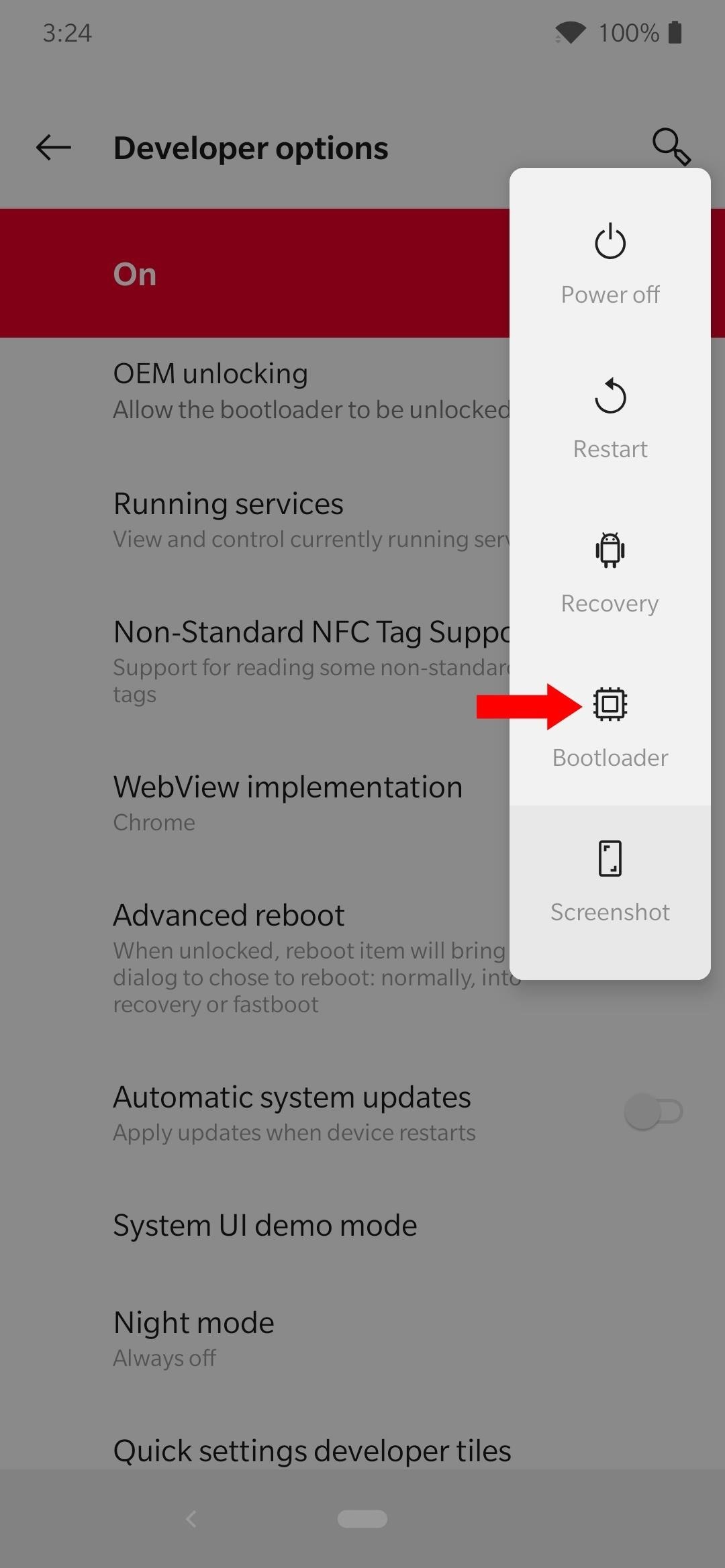
- Now, connect your OnePlus 7 Pro to your Windows PC via a USB Cable.
- Once connected, press Shift + Right Click anywhere on your desktop and select Open Command Prompt Window here option.
- Now, type in fastboot boot and drag the downloaded TWRP image file into the Command Prompt window.
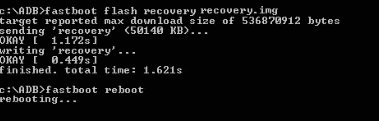
- Once done, simply hit the Enter key and wait for the flashing process to get completed.
- After the process completes, type in fastboot reboot and hit the Enter key to reboot your Android Device.
That’s it! You have successfully flashed TWRP on your OnePlus 7 Pro smartphone. Let us now take a look at How to Root your OnePlus 7 Pro.
How to Root OnePlus 7 Pro
Here are the steps which you need to follow in order to root your OnePlus 7 Pro:
- First of all, you need to make sure that you have installed TWRP Recovery on your OnePlus 7 Pro by following the steps above.
- Now, download the latest version of Magisk.zip from here.
- Once downloaded, hold down the Power key and tap on the Recovery option.
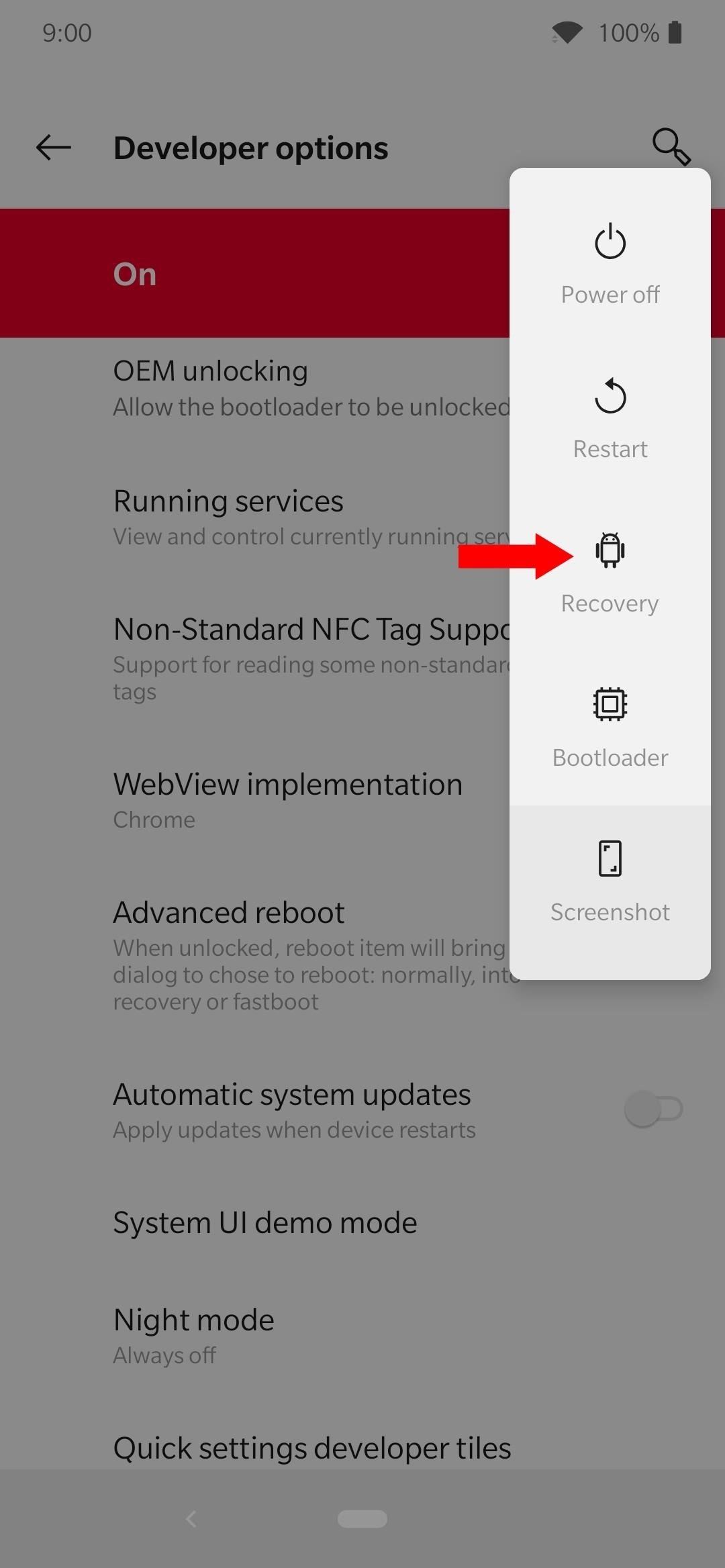
- In the TWRP recovery mode, tap on the Install button.
- Now, select the Magisk file which you just downloaded on your OnePlus 7 Pro.
- Swipe the button to confirm the flash.
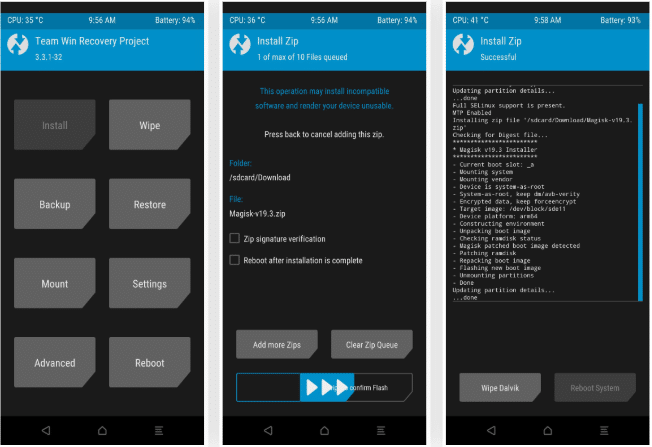
- Wait for the flashing process to get completed.
- Once done, simply tap on Reboot System button to reboot your device.
That’s it! You have successfully rooted your OnePlus 7 Pro Android Device. We hope that this guide helped you in rooting your device. Just in case, if you have stuck somewhere between the steps or had any questions related to the topic, then feel free to leave them in the comments section down below.
Related Guides: