Fix OnePlus Screen Issues: Many OnePlus users have to come across the problem of black screen, screen not working and they find themselves helpless as they don’t have any idea about what is going wrong with their OnePlus Smartphones. Doesn’t matter how old or new your OnePlus device is, the problem can arise with any of OnePlus users. Thus it becomes more important to find out a proper solution to fix black screen issue after unlocking your OnePlus 6, 6T, 7, 7 Pro and 7T so you can flawlessly utilize your device.
Table of Contents
What is Black Screen Problems in OnePlus Phones
It is a situation where the phone screen goes black after unlocking the phone and the phone seems to be in working condition. Most of the users claim that they were in an ongoing process with their phones, and suddenly the phone screen turned black. And they got stuck with a black screen for an undefined period. Some users tried to unlock phone by screen swipes, some tried to reboot phone by pressing the Power button but they were failed to unlock the black screen and see the app icons.
The interesting thing is that some users can volume up & down, turn on the flashlights, play the music, scrolling the notification’s panel up and down based on an idea they have about the placement of the icons on that black screen. But nothing shows on the screen. When they press and hold the Power button to restart their phone a vibration generates but the screen is still unresponsive.
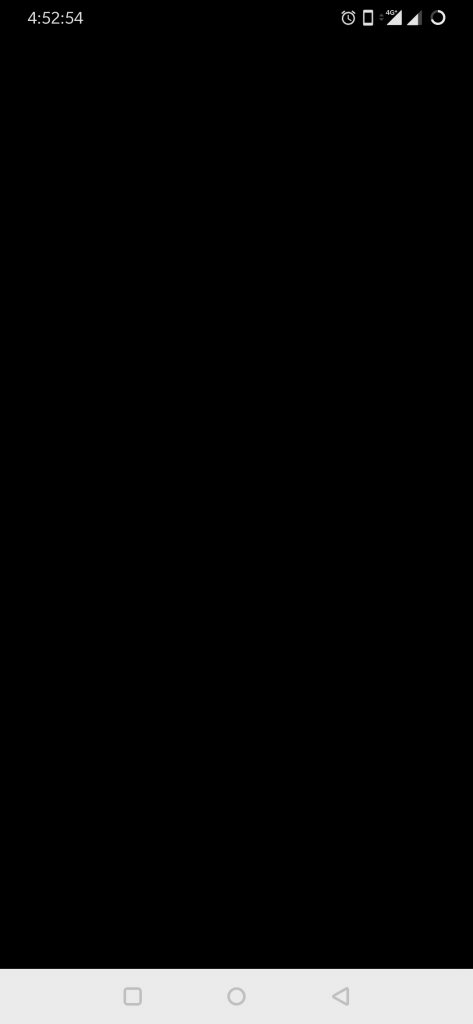
Many users call this situation with different names such as Death of screen, Frozen Screen, Dead Screen, and an irresponsive screen. This is a very frustrating situation and everyone wants to make their phone alive as soon as possible.
Also Read: Fix OnePlus Fingerprint Scanner Problems
Possible Reasons Behind a Screen Freeze
There might be various reasons that can lead your OnePlus phone to a black dead screen. Reasons may include some hardware or software issues. Sometimes when your OnePlus Smartphone has met with an accident or gets moistured then this screen discoloration problem happens. Sometimes your OxygenOS needs updating itself.
How to Fix Black Screen Problem on OnePlus 6T, 7 and 7 Pro
Here is a list of some black screen troubleshooting tips for OnePlus, so you can resolve the issues and make your screen back to be responsive again.
1. Fix by Force Reboot
Try to force reboot to get back your screen in working condition. Follow these simple steps:
- On the sidewall of your OnePlus Phone press and hold the Power button for 10 to 15 seconds until it vibrates.
- After two or three minutes again press the Power button for 2 seconds and restart the phone.

After following the above steps your screen will start to work fine. If you find no response or the problem is still the same follow the next procedure.
2. Use Different Accessories to Charge your Phone

Charging issues may also cause the situation of a black screen. Use a different set of cables and adapters for fast charging of your OnePlus phones.
3. Clear Cache Partition on OnePlus Phone
A packed cache can slow down the speed of your android, capture the running space of your commanded app and restricts the unlock screen app and slow down proper screen functions to load. To clear the system cache, try the following steps.

- Turn off your phone by pressing and holding the power key for 5 seconds. If you are manually not able to turn off your phone then wait till the battery of your phone goes drained. It is compulsive to turn off your mobile for booting to recovery mode. Charge your phone about 30 minutes before moving to the booting of your phone to its recovery mode.
- Simultaneously press the Power key and Volume key until the phone vibrates and the recovery mode appears on the display screen.
- Select the preferred language.
- Use the volume keys to navigate the required options.
- Click onto the Wipe – Wipe cache – Yes. It will start the recovery process.
- After the completion of the task again reboot the device.
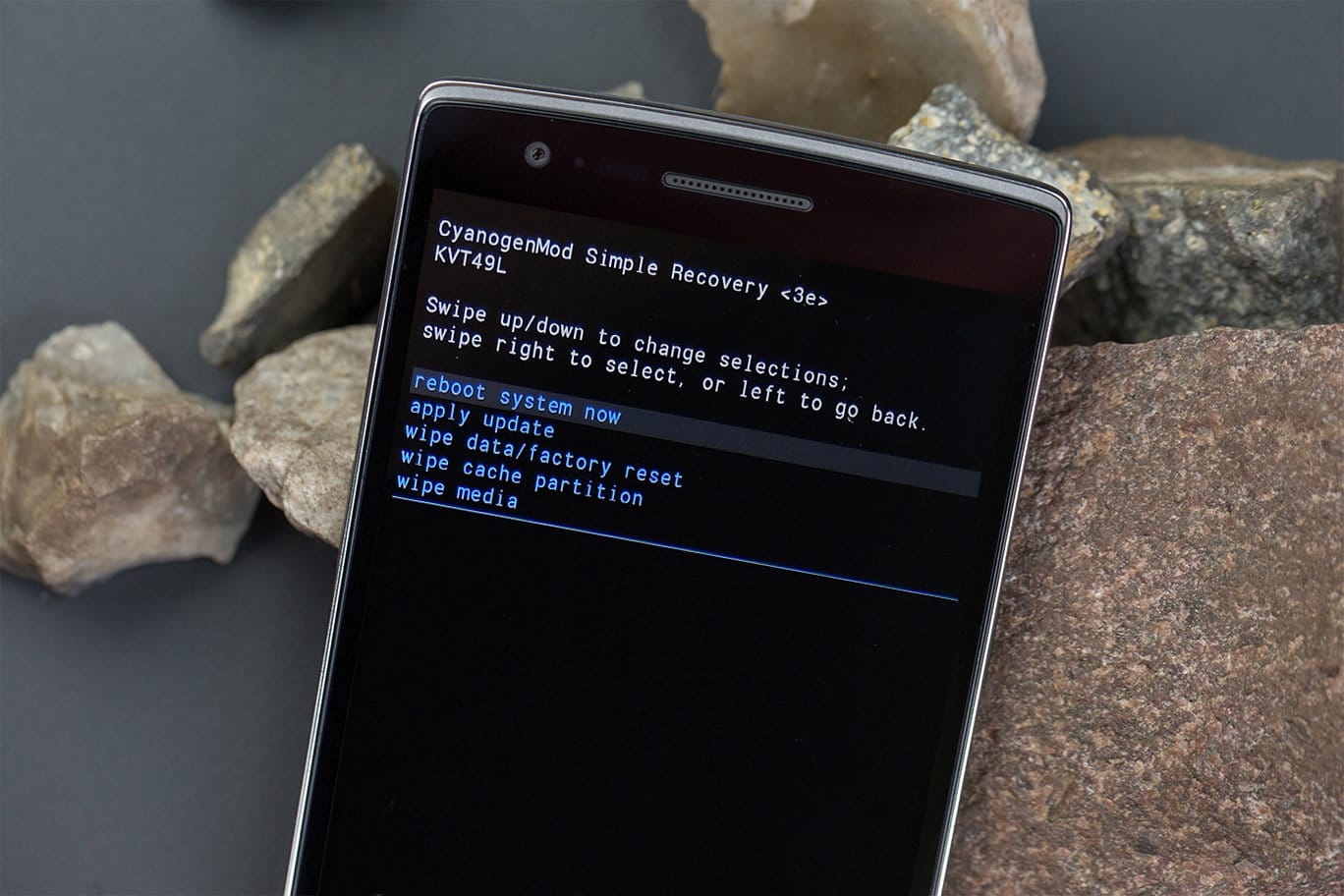
This process will help you to recover your screen back to normal.
Another option is restoring your phone to its factory settings. Since restoring clears all the data including downloads, images, chats, usage history and all updates you have installed for an app. Hence, you should take a backup of your all-important data and lovely pictures on the drive before resetting your mobile. In this way, the trouble made by any update or newly installed app to prevent the access of your screen will be resolved.
But restoring your phone is not a permanent solution and you can not use it every time your phone stuck. It creates a huge loss of data and also adds a step of creating the back up of your data.
Related: How to Fix OnePlus WiFi Problems
You should time to time upgrade OnePlus 6, 6T, 7 and 7 Pro OxygenOS to its newer versions. Also, avoid the use of mobile phone while charging is on. If you have tried all the possible procedures to fix after unlocking black screen issue but not succeeded, take help from your customer support and follow their instructions. If you find some hardware damages or screen damages issues, make sure to go to a skilled technician. Don’t be the master yourself. That will turn the situation worse.
Thus by following the above instructions carefully, you can easily fix the problem of after unlocking the phone screen is black and enjoy an uninterrupted experience with your amazing OnePlus phone.
Related Posts:

This is the situation am suffering with OnePlus 7 T …..got frustrated …service centre people telling display issues but it’s not
Hello Sai, are you able to fix the black screen issue? Also got the same One plus 7T and having no screen, but when you use talk back it functions. Please reach me at lorckan2022@gmail.com
Facing same issue for OnePlus 6T , Really frustrated, tried every possible thing , no use, this happened after OS11 update, disgusting.
Hi, I’ve been having some trouble issues with my OnePlus 7T phone! recently I noticed that while using the phone flickering thin lines have been appearing on my phone screen, i didnt take this too seriously until my phone screen went black and wont turn back on. I dont know what to do and ive tried charging it and no difference.
same issue with me , tried all mentioned steps still no luck