Fix OnePlus Camera Night Mode: In today’s fashionable age of selfies and HD photography, OnePlus is the most likable brand among a large community of Smartphone users for its prime quality, crystal clear camera options. To relish the best quality snapshots in dark too, you need to be aware of the superb Nightscape features and fixing OnePlus camera issues.
Nowadays people are ready to spend a lot of their money on advanced technology-based mobile phones than they ever before. Modern generation spends 70-90% of its free time on their mobile in calling, texting, internet surfing, etc. Introduction of the fourth generation’s internet data speed and larger memory capacity in android phones has made access to large applications more easy and fast. Gaming Apps needing a large space to run are easily accessible.
OnePlus is the brand for those who love online gaming and HD photography. They are highly indulged in satisfying their customer’s needs by offering the highly advanced technologies in their each upcoming launches. They are offering an on spot exposure, natural-looking colors, good video performance, great portrait mode, and a well working Nightscape features in their camera app.
Table of Contents
What is Nightscape/Night Mode in OnePlus Camera App
Nightscape is OnePlus implementation of Night Mode on OnePlus phones. It makes use of a machine learning engine to boost the picture quality taken within the dark by distinguishing scenes and delivering additional lifelike and sharp pictures.

As the name suggests, Nightscape is for nighttime cityscapes. It will ne’er be like Google’s night sight. Pixels features a RAM stacked to the camera and it helps in running the algorithmic program property. OnePlus does not have one. That is could even the Gcam ones are not up to the mark. Several users face a lot of issues while using the innovative feature of OnePlus phone’s Nightscape mode.
Related: Fix OnePlus 6 and 6T Camera Blur & Blurry Images
How to Fix OnePlus Camera Issues
How to Fix OnePlus Camera App Crash
This is among the very common problems most of the OnePlus 6T users have to face while opening the nightscape mode in their camera app. After entering the camera app and selecting the Nightscape mode as the user clicks on the shutter to capture an image, the app abruptly crashes or closes.
To fix a crashed camera app issue in OnePlus Smartphones follow the steps below.
- Create a backup of your data present in the camera app.
- Tap and Hold Camera icon.
- Select ‘App info’ in the pop-out menu of the camera icon.
- Tap on to the ‘Storage’.
- Clear Cache and Data of your camera app.
- Launch the Camera app Now.

Now it will work smoothly in Nightscape mode. If your Nightscape is still not working reboot your phone. After restarting it will work.
How to Fix OnePlus Camera Night Mode Issues
Some users of OnePlus 7 Pro find a strange thing with the Nightscape mode. It is a much noisy or bad quality Nightscape image. It just happens because when someone clicks a nightscape camera image, a message displays, “Capture completed’ Optimizing” and the person thinks that image is clicked and shakes the phone to check the image.
Here the things go wrong, but if you keep steady your phone until the displayed message of “Capture completed” goes off you will get a high-quality night sights in your image. So keep your phone steady for a while, till your image gets fully optimized.
1. Restore to the Factory Settings
Sometimes issues with your Nightscape camera in OnePlus excellent phone does not solve by clearing the cache and data of camera app. Then you may have to restore the factory settings of your phone. Before restoring the app take the backup of your all-important data in your drive or any other device so you can regain them after restoring your phone.
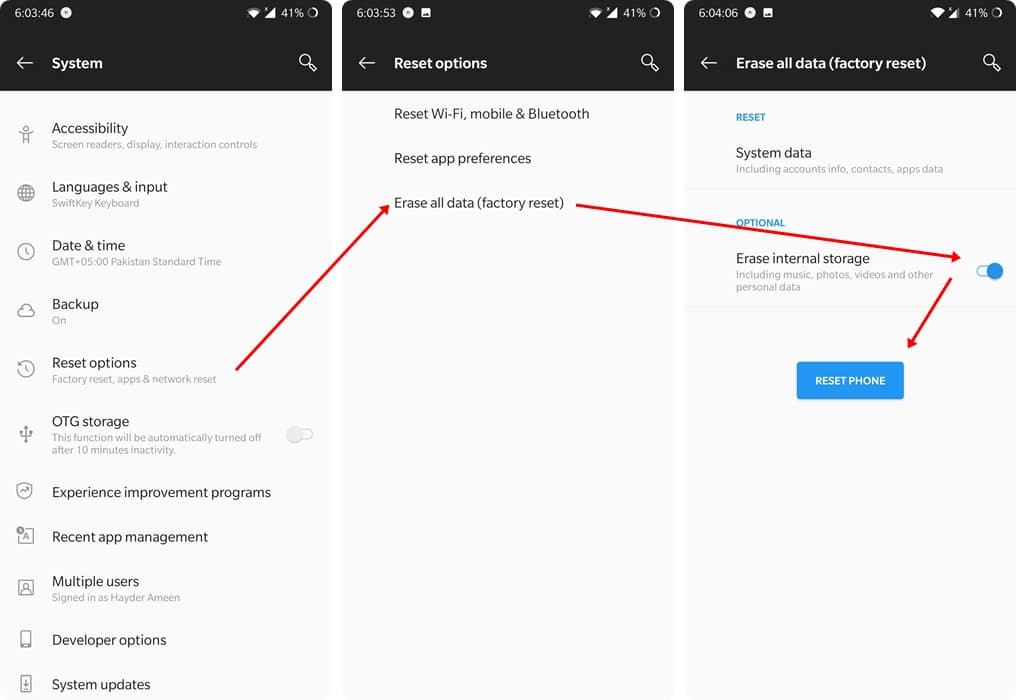
2. Update to the Latest Version
Go to your phone settings and check for the latest available versions of your android. Keeping your phone up to date helps to use the best features of your phone and improves the performance and speed of your OnePlus device.
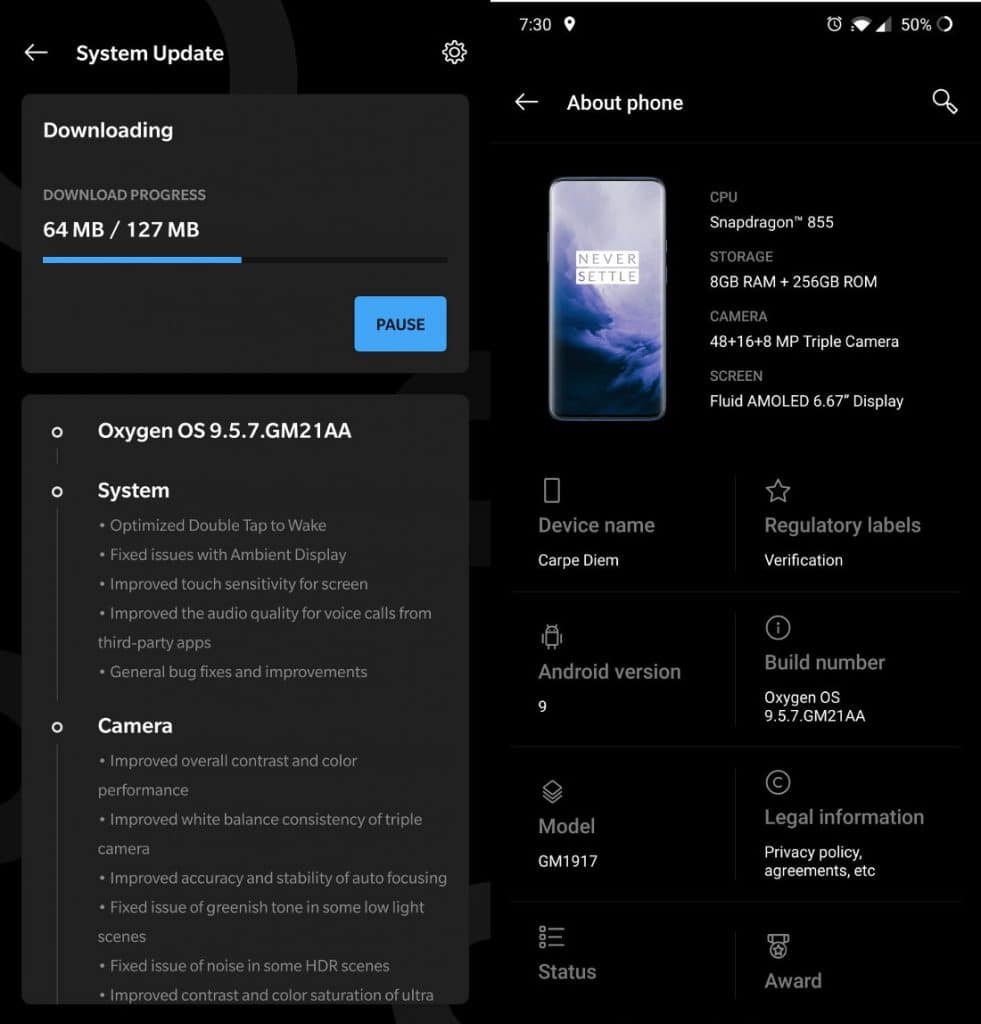
Also, you should clear the memory cache and unwanted apps from time to time out from your mobile this will release the occupied memory space and helps to run your camera app more effectively.
3. OnePlus Update to Fix the Poor Camera
Many fans of OnePlus devices have been claiming that when it comes to camera performance OnePlus phone underperforms. OnePlus has been constantly focusing on improving OnePlus 7, 7 Pro and 7T camera quality in terms of HDR processing and the Nightscape 2.0 mode. In their next launch, there will be a major change in the camera quality focus. In their next upgrades in OnePlus 7 series the Nightscape mode might be available for all the three cameras not only for the primary 48MP shooter.
Nightscape is specially designed to use in night timings, not for the day timings. Nightscape takes a bit of time to induce your head around, as well as some experimentation to figure out once best to use the Nightscape mode if you propose on taking night photos.
Hence there is no need to be worried about those horrible night photography which contains blurred and noisy sceneries. Use the Night Mode on your OnePlus phone and capture the beauty of the dark. Stay tuned with the latest updates of OnePlus phones and accessories and enjoy a fabulous experience of nightlife photography.
Related Posts:
when camera on one plus 7t,do not on camera show black screen.2 days old phone how to replace camera.
Follow the above mentioned methods to fix the issue, if not working then. You can replace phone or contact OnePlus customer care.
https://www.oneplus.in/support
The clear cache option worked for me.